“Using the methods below can help you to find patents that have had similar issues to yours; however, remember to adapt the templates to your own situation and gradually build your database of answers to office actions.”
 Beginners in answering office actions may find it intimidating and hope to learn from similar cases. If they are able to learn from the formats and arguments adopted by experienced patent agents, they will better handle tasks in a new work environment. This article will introduce several ways to help beginning patent attorneys and agents refer to templates of similar responses in answering office actions.
Beginners in answering office actions may find it intimidating and hope to learn from similar cases. If they are able to learn from the formats and arguments adopted by experienced patent agents, they will better handle tasks in a new work environment. This article will introduce several ways to help beginning patent attorneys and agents refer to templates of similar responses in answering office actions.
1. Google Advanced Search
Although most people’s first instinct is to put keywords into google, they often ignore the better tool: “Google advanced search.” By using advanced google search, you can restrict results to the specific law, like Section 101, and you can also choose the format of the document. Most of the time, the templates are in PDF format. In this way, the odds of getting the answers involving a specific law increase significantly.
In addition, you can use this method to find templates for answering trademark office actions and Patent Cooperation Treaty office actions.
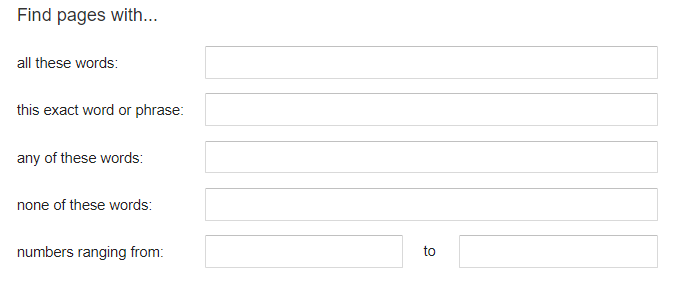
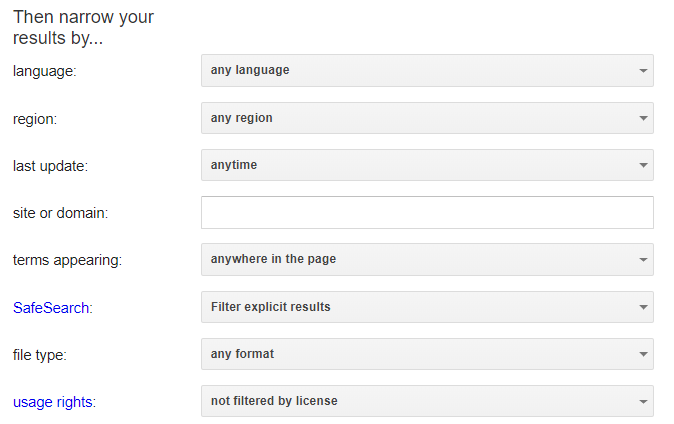
Although this is the easiest way to find the relevant templates, it has two drawbacks. First, it is not easy to find patents in specific technological areas. Second, it is also difficult to find answers drafted by the most experienced agent.
2. USPTO Office Action Database
This method can ideally overcome the drawbacks of the first method. It includes the following steps:
(1) Use the USPTO office action research dataset for patents.
This database contains detailed information about the office actions issued by patent examiners.
(2) Download the office actions worksheet on the above website. This worksheet contains the art unit, the classification number, the rejection reasons, and other relevant information.
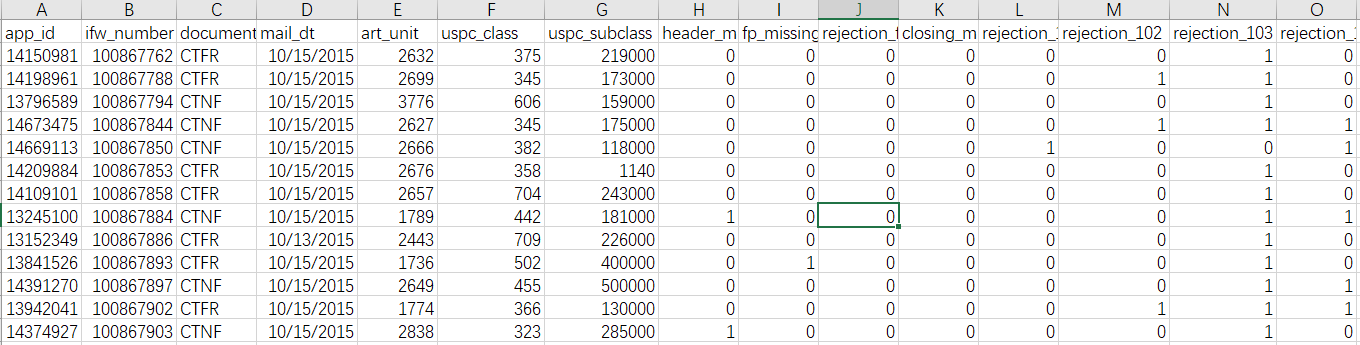
For the detailed meaning of the columns in the worksheet, the document named “Variable tables” explains the meaning.
Using this worksheet, you can find patents in your area by using the art unit or classification number. You can also first use the USPTO patent search system to find similar prior art and combine it with this worksheet to find patents that have the same rejection reasons as your patents.
(3) Using the application number you have found in step two, you can search the prosecution history in the global dossier.
Taking the first patent application in the above picture as an example, this application (14150981) has a Section 103 issue. By finding the Applicant Arguments/Remarks Made in an Amendment in the prosecution history, we can see the format and arguments in answering office actions regarding this Section 103 issue:
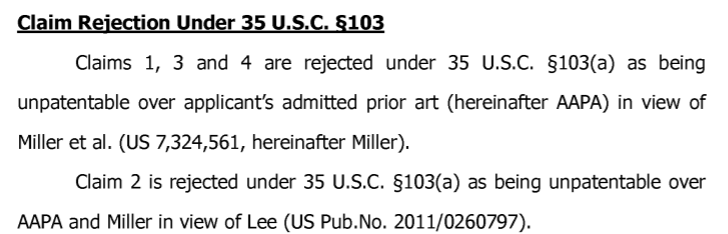
This method can help you to accurately obtain the patents in the same area with the same issues as yours.
3. Lexis/Westlaw
Compared with the above two methods, this option is expensive, but if you’re willing to pay, these databases allow you to search for cases with similar issues, which you can then look up in the global dossier via the patent numbers listed in the cases.
4. Use Your Competitors’ Arguments
Sometimes, competitors in the same area will have similar inventions, like Apple and Samsung. By researching your competitors’ patents, you can find similar inventions. In this way, you can look into the prosecution history of these patents to find how to best argue for your patents.
In conclusion, using these methods can help you to find patents with similar issues to yours; however, remember to adapt the templates to your own situation and gradually build your database of answers to office actions. In this way, you can improve your productivity and save more time and money for your clients.

![[IPWatchdog Logo]](https://ipwatchdog.com/wp-content/themes/IPWatchdog%20-%202023/assets/images/temp/logo-small@2x.png)

![[Advertisement]](https://ipwatchdog.com/wp-content/uploads/2024/04/Artificial-Intelligence-2024-REPLAY-sidebar-700x500-corrected.jpg)
![[Advertisement]](https://ipwatchdog.com/wp-content/uploads/2024/04/Patent-Litigation-Masters-2024-sidebar-700x500-1.jpg)

![[Advertisement]](https://ipwatchdog.com/wp-content/uploads/2021/12/WEBINAR-336-x-280-px.png)
![[Advertisement]](https://ipwatchdog.com/wp-content/uploads/2021/12/2021-Patent-Practice-on-Demand-recorded-Feb-2021-336-x-280.jpg)
![[Advertisement]](https://ipwatchdog.com/wp-content/uploads/2021/12/Ad-4-The-Invent-Patent-System™.png)






Join the Discussion
4 comments so far.
gl hendricks
June 26, 2020 10:50 amGood suggestions. I like looking my examiner up on patentbots.com, and seeing their other recent applications. Often times an examiner may have a rejection pattern and other of their cases can help you see how others have responded. Plus its free.
Yvonne Morriss
June 25, 2020 10:09 amThis is a great point. Finding examples of existing responses can be of huge benefit for new attorneys both in helping work more efficiently and discovering arguments that are likely to offer the clearest path to allowance. Don’t overlook specialized tools like PatentBots and IP Toolworks Arguminer that allow you to locate examples targeted to your examiner or art unit and rejection type. I would also recommend the blog PatentablyDefined as a free resource with practical suggestions and examples for specific kinds of rejections.
Kevin R.
June 25, 2020 09:43 amGood stuff. I like bigpatentdata.com. I’ve heard good things about patentbox. foundpersuasive.com was great but hasn’t been updated.
Anon
June 25, 2020 08:17 amI had to chuckle at this — I spearheaded an internal mechanism of this more than a decade ago at the firm I was with then.